Process Connection Log with Awk
Awk is a useful tool for text processing. I’ve recently wanted to process a log generated by Network Manager. I’ll show you just a simple awk script that helped me get the data I wanted. I find it useful to get some practice in awk, so I’ll try out some awk oneliners here.
The log is in two file in /var/log:
-rw-r--r-- 1 root root 4.6K Sep 20 15:10 NetworkManager-dispatcher.d.log
-rw-r--r-- 1 root root 11K Sep 15 00:00 NetworkManager-dispatcher.d.log.1
The file content is in the following format (I deleted the real UUID of my networks):
2019-09-20T20:55:14,334287331+00:00 | DEVICE: wlp2s0 | STATUS: down | UUID: xxx | ID: akula | IP4_GATEWAY: | IP4_NAMESERVERS:
2019-09-08T08:36:29,311656818+00:00 | DEVICE: eno1 | STATUS: up | UUID: xxx | ID: Wired connection 1 | IP4_GATEWAY: 192.168.1.1 | IP4_NAMESERVERS: 8.8.8.8
2019-09-08T09:15:36,751701614+00:00 | DEVICE: eno1 | STATUS: down | UUID: xxx | ID: Wired connection 1 | IP4_GATEWAY: | IP4_NAMESERVERS:
2019-09-08T10:03:08,171797403+00:00 | DEVICE: eno1 | STATUS: up | UUID: xxx | ID: Wired connection 1 | IP4_GATEWAY: 192.168.1.1 | IP4_NAMESERVERS: 8.8.8.8
2019-09-08T11:37:24,046263858+00:00 | DEVICE: eno1 | STATUS: down | UUID: xxx | ID: Wired connection 1 | IP4_GATEWAY: | IP4_NAMESERVERS:
2019-09-08T11:48:09,947160296+00:00 | DEVICE: eno1 | STATUS: up | UUID: xxx | ID: Wired connection 1 | IP4_GATEWAY: 192.168.1.1 | IP4_NAMESERVERS: 8.8.8.8
For every up or down status, there’s one line with date and time, device name, status, UUID of the network, ID of the network, IPv4 address, and an array of nameservers.
I’ll now run a few awk commands to process the file and get some interesting statistics.
I want to know how many times I’ve connected to a network
$ awk -F'|' '($3 ~ /up/) { c++ } END {print c}' /var/log/NetworkManager-dispatcher.d.log*
No need to write if, I can just type (pattern) and apply {action}.
I want to know what networks I’ve connected to
$ awk -F'|' '($3 ~ /up/) {net[$4]++} END{for (n in net) {print substr(n,2)}}' /var/log/NetworkManager-dispatcher.d.log*
Awk has some functions I can use. I can even create my own functions in awk.
I want to know what networks I’ve connected to + how many times
$ awk -F'|' '{ntw=substr($4,index($4,":")+2,length(substr($4,index($4,":")+2))-1)} ($3 ~ /up/) {net[ntw]++} END{for (n in net) {print n,net[n]}}' OFS='|' /var/log/NetworkManager-dispatcher.d.log*
OFS changes the Output Field Separator. I can also beautify the output by getting rif od some whitespaces, etc. by using substr, index, and length functions.
I want to add the network ID to the previous output
$ awk -F'|' '($3 ~ /up/) {net[substr($5,index($5,":")+2,length(substr($5,index($5,":")+2))-1) "|" substr($4,index($4,":")+2,length(substr($4,index($4,":")+2))-1)]++} END{for (n in net) {print n,net[n]}}' OFS='|' /var/log/NetworkManager-dispatcher.d.log*
In awk I can really play around with the key of an associative array.
If I want to put the previous oneliner into a script file
#!/usr/bin/awk -f
BEGIN {
FS="|";
OFS="|";
}
{
if ($3 ~ /up/) {
net[substr($5,index($5,":")+2,length(substr($5,index($5,":")+2))-1) "|" substr($4,index($4,":")+2,length(substr($4,index($4,":")+2))-1)]++;
}
}
END {
for (n in net) {
print n,net[n];
}
}
Awk can be run as a script just like a bash script. This is definitely more neat when the script grows in length.
I want to sort the previous output by the number of connections
Provided I saved the previous script as a file network_connections.awk
$ ./network_connections.awk /var/log/NetworkManager-dispatcher.d.log* | sort -t'|' -n -r -k 3
The first line is the most used network on my machine.
I want to know what IP addresses I’ve had
$ awk -F'|' '($3 ~ /up/) {net[$6]++} END{for (n in net) {print substr(n,2)}}' /var/log/NetworkManager-dispatcher.d.log*
Awk has associative arrays, so it’s easy to use some data as a key.
I want to create a file named after an ID of a connection and save all times I’ve connected to such a network into the file
$ awk -F'|' '{file_name=substr($5,index($5,":")+2,length(substr($5,index($5,":")+2))-1)} ($3 ~ /up/) {print $1 > file_name}' /var/log/NetworkManager-dispatcher.d.log*
I want to print only lines with a connection I hand to awk in a variable NET
$ awk -v NET="akula" -F'|' '{ntw=substr($5,index($5,":")+2,length(substr($5,index($5,":")+2))-1)} ($3 ~ /up/ && ntw == NET) {print}' /var/log/NetworkManager-dispatcher.d.log*
I want to know how many times I’ve connected to a network and sort it desc
$ awk -F'|' '($3 ~ /up/) {x[substr($1, 0, index($1, "T")-1)]++} END{for (n in x) {print n,x[n]}}' /var/log/NetworkManager-dispatcher.d.log* | sort -h -k2 -r
Awk can create files for me and I can use redirection in awk.
This is how awk works. Just a few notes at the end:
- awk uses pattern-action patters; patterns are in
(), actions in{}, when a pattern gets evaluated to true, action is taken - awk uses associative arrays, so it’s easy to use a piece of data as a key
- there are some built-in variables in awk:
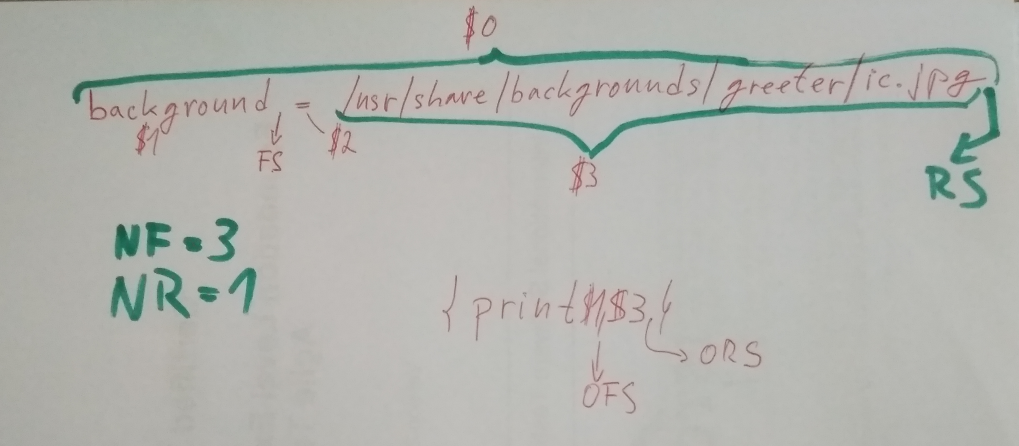
- it’s possible to write a script in awk and save it as a file, the first line would be
#!/usr/bin/awk - awk can redirect output to a file, it’s even possible to use shell from within an awk script
- awk works with regular expressions that are enclosed in
//, unlike grep for example - to hand a variable from shell to awk, I can use option
-v, such a variable will not be available inBEGINblock though - awk can also read an env variable
ENVIRON["MY_VAR"], this can be used even inBEGINblock
All in all, with a couple of characters, awk lets you do a lot with any text. It’s worth it to know how to use it. If you want to see more examples, you can go into my AwkWorkspace repository on github or see some of my awk libraries.