Linux Terminal Shortcuts
Using a Linux terminal could be much easier with shortcuts. I’ll write down some of them in this article, mostly as a reminder to my future self. I think, however, that it might be useful to other people as well, so why not publish it ony my blog?
This is how my terminal emulator looks like.
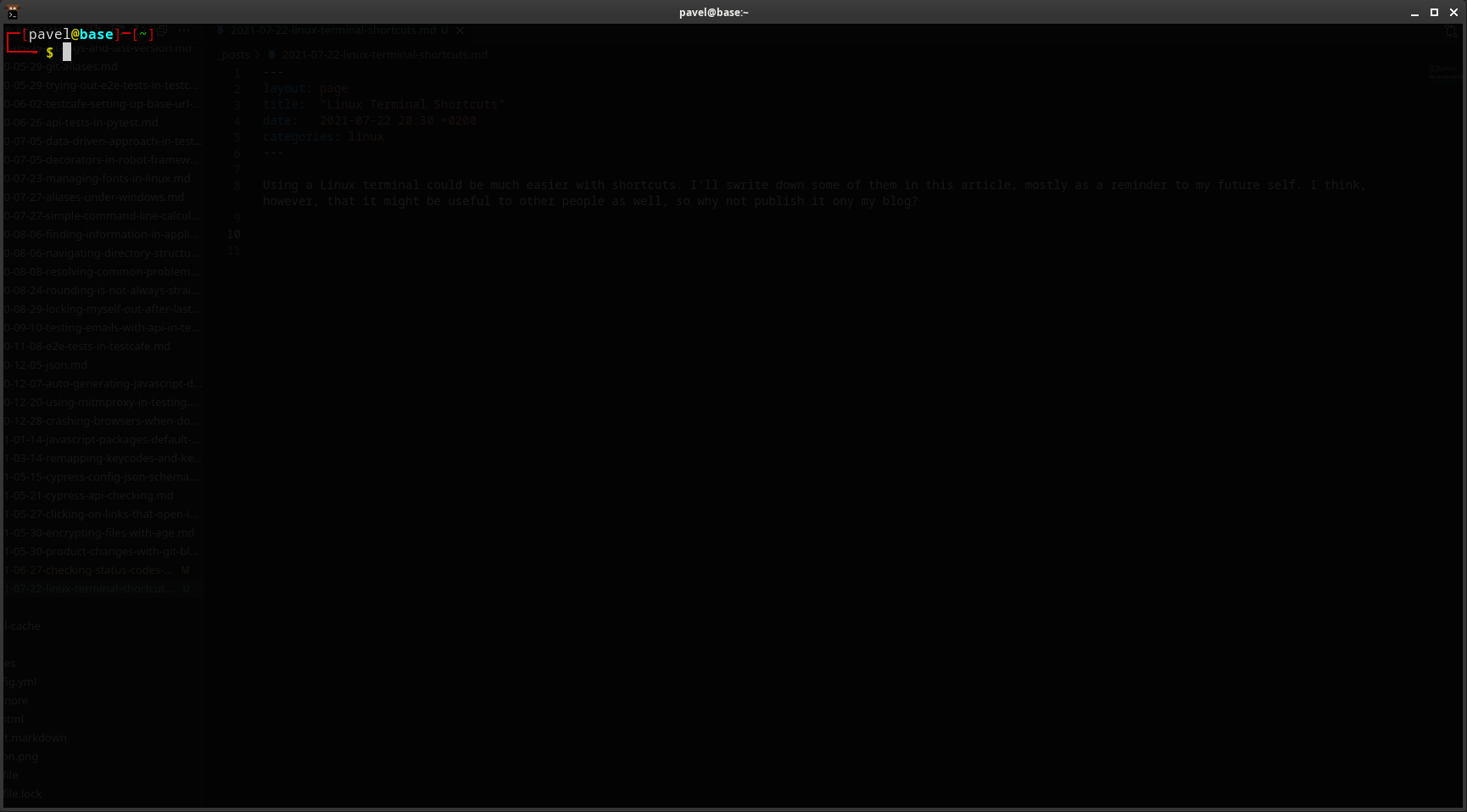
I actually use kitty, but that is not the subject of this article. (Just a tiny recommendation, because kitty is great.)
In any Linux terminal, there are some shortcuts that help you achieve more in less time, and with less effort. The following list consist of some of them:
Ctrl + C- cancel current commandCtrl + U- delete everything from the current cursor position to the beginning of the line; that’s faster than pressing Backspace multiple timesCtrl + A- go to the beginning of the lineCtrl + E- go to the end of the lineCtrl + D- delete character under the current cursor positionCtrl + W- delete previous wordCtrl + L- clear terminal screen; much faster than typingclearcommandCtrl + R- search for previous commandsCtrl + G- leaves history search initiated withCtrl + R
I use these shortcuts on a daily basis. There are not the only ones; you can search and learn other ones if you feel the need to become even more efficient in your work.