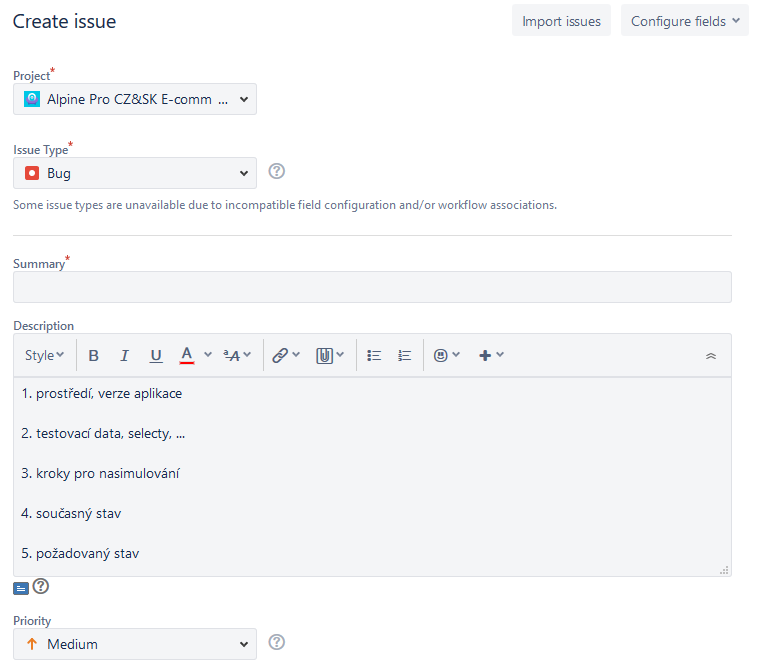How to Write Bug Report in Jira
Jira is a popular tool for software development. One of the ways in which Jira is used for is bug reporting. I’ve recently faced a situation where there was no structure to bug reports in Jira, leaving it completely up to a Tester. I’ll try to argue for why this is not the best practice and how it could be improved.
The following printscreen is how bugs are added into Jira.
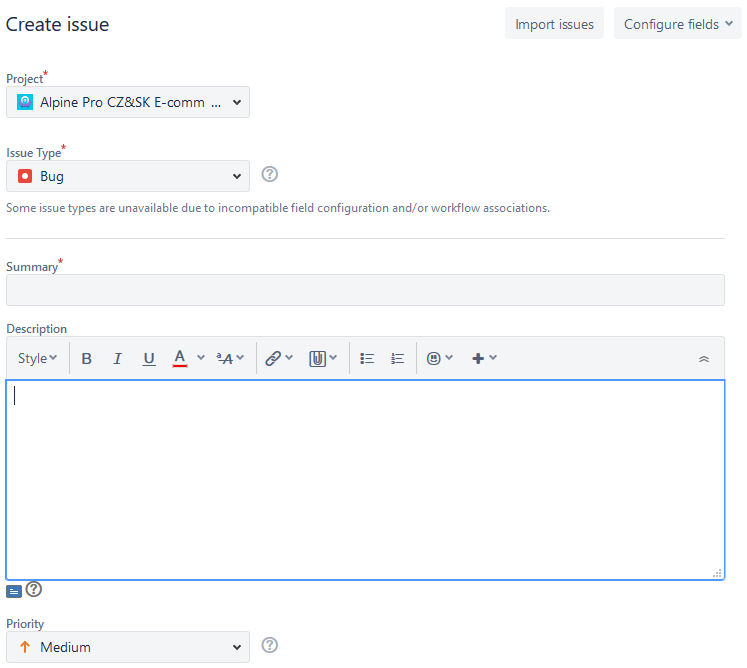
A new bug is simply described in field: That’t exactly what I want to write about on the following lines.
How to Describe Bug
A bug needs to be described somehow. Depending on a context, it could be a long report or one sentence. However, in any situation, what needs to be described is at least:
- environment, app version
- what data was used - like testing users, values in input fields, etc.
- how to reproduce the bug, so some steps
- what the current state is
- what the desired state is
Again, each of these steps could be more or less formal, depending on a context! But a Tester always needs to think along these lines, and only then decide what format (formal, informal) to choose.
How to Improve Jira
Fairly easy, what I have a good experience with is adding a simple template that would automatically add these 4 guidelines. A Tester doesn’t need to keep everything in their head and if there’re some less experienced testers on the team, they might even use this as a reminder what not to forget when filling in new bug reports.
The final Jira could look like this: